In this days getting verified in paypal is some kind of difficult task for Indian who doesn't have Credit card because paypal ask for verify your credit card with paypal but lot of people are there who doesn't have any credit card so here i will tell you how to get verified without credit with paypal.
1st of all you will need to sign up for paypal account and make sure that your name is correct and real without any mistakes after signing up when you will enter in your account you will see that your account is limited because you didn't added credit card or bank account so best option is to add bank account because
you will not charge for withdraw in your bank account.So let's start when you will sign in you will see a menu tab like below:
Then you will need to click on Profile as you see in the picture, when you will click on it or just move arrow on profile tab a menu will be drop like this pic.
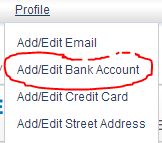
Then click on Add/Edit Bank Account, when you will click on it you will see the list that Country which automatically selected after that Name on Account in this last name automatically selected and you should enter a name without doing any mistake which you have mentioned at the time of sign up then enter the Bank name whatever your bank name, Then IFSC Code means wherever you have your bank account that branch has a IFSC code which you can search on the net or you can ask to any one in your bank account branch, Then enter the account number to confirm it you will have to enter it two times and click on add/continue, after that don't click on any thing just log out it and wait for 2 to 5 working days to receive a small confirmation amount which paypal send you in your bank account if you have mobile alert service then it is good you don't have to go to the bank and don't need to ask for statement whenever you will receive sms on your mobile that your account has been credited with Rs.1.90 anything small amount you will receive two small amount when you receive it just log in to your paypal account and just click on profile and find out the confirm bank account option after that you will see enter the two small amount which paypal has sent you just enter it and click on Confirm, yuhhoo! you have confirmed your account and you have removed your limitation you are now verified member just enjoy it.
if you have other problem or need solution just ask by comment
Get verified in paypal with icici card (India)
1st of all you will need to sign up for paypal account and make sure that your name is correct and real without any mistakes after signing up when you will enter in your account you will see that your account is limited because you didn't added credit card or bank account so best option is to add bank account because
you will not charge for withdraw in your bank account.So let's start when you will sign in you will see a menu tab like below:
Then you will need to click on Profile as you see in the picture, when you will click on it or just move arrow on profile tab a menu will be drop like this pic.
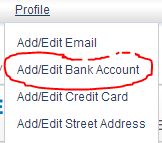
Then click on Add/Edit Bank Account, when you will click on it you will see the list that Country which automatically selected after that Name on Account in this last name automatically selected and you should enter a name without doing any mistake which you have mentioned at the time of sign up then enter the Bank name whatever your bank name, Then IFSC Code means wherever you have your bank account that branch has a IFSC code which you can search on the net or you can ask to any one in your bank account branch, Then enter the account number to confirm it you will have to enter it two times and click on add/continue, after that don't click on any thing just log out it and wait for 2 to 5 working days to receive a small confirmation amount which paypal send you in your bank account if you have mobile alert service then it is good you don't have to go to the bank and don't need to ask for statement whenever you will receive sms on your mobile that your account has been credited with Rs.1.90 anything small amount you will receive two small amount when you receive it just log in to your paypal account and just click on profile and find out the confirm bank account option after that you will see enter the two small amount which paypal has sent you just enter it and click on Confirm, yuhhoo! you have confirmed your account and you have removed your limitation you are now verified member just enjoy it.
if you have other problem or need solution just ask by comment
Get verified in paypal with icici card (India)











HI,
ReplyDeleteI have sbi debit card but , when i put the card 16 digit no it says " this transaction do not support " i discuss with bank but there is no problem with card.and paypal said its your bank problem.
my other friend alsoo done with sbi debit card.
please tell me where is the prblem.
thanks
chiranjib
Hi Chiranjib,
ReplyDeleteThanks for your interest, I would love to help you in this actually you can not make any transaction on paypal with a debit card you should obtain a credit card for this, as you are saying you want to make transaction with the help of SBI's debit card there is a card of SBI which will be helpful for you the card name is YUVA CARD just apply for this you can make transaction with this debit card or you can also make transaction or verify your paypal with the help of Axis Bank's Youth Account's Debit card as i mention in my other post, i hope this information is helpful for you if you have anything to ask please feel free to ask :)
Thank You!